Welcome to Kamaole Sands Unit 9-107
Aloha
Thank you for renting our Kamaole Sands condo.
Directions
To get to Kamaole Sands from the Kahului airport just follow the signs to Kihei/Wailea. Enter Highway 380 from the rental car agencies or airport and go 2 miles. Turn left at Highway 311/350 and go 6.5 miles. Continue straight onto Highway 31 towards South Kihei/Wailea and go for 5.5 miles. Watch for mile marker 9 turn right on Keonekai Rd. Turn left on South Kihei Rd. and go 1 block. 2695 South Kihei Rd is on the left. Here is a map.
Arrival
Check in time is after 3:00 PM HST and check out time is 12:00 noon HST. After arrival please check in at the front desk. They will give you the gate/pool passcode and a parking pass. Please only park in the assigned space (140) which is in front of building 8 next to the speed bump. The door uses a keyless entry system. The door is unlocked by entering your door code (see your check-in email instructions) followed by the ok key.
Contact Numbers
If you have any problems please call;
Iris at 1 831 818 7461
Duane at 1 831 247 0201
Kenny (on island) at 1 808 344 6566
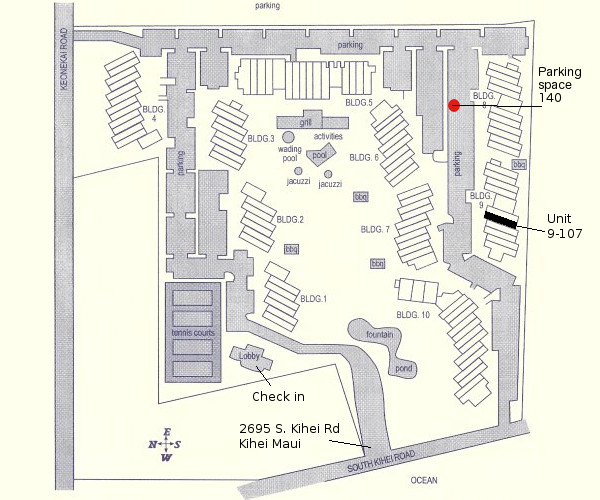
Keyless Entry
Slide your hand across the screen to activate the keypad.
Enter your 6 to 8 digit Access Code followed by the OK button. Press OK anytime to reset if you entered the wrong digit.
If the Access Code entered is correct, the door will unlock. If the Access Code entered is incorrect, Lockly™ will beep twice.
Note that the displayed numbers will be in a random order to prevent eavesdropping attacks.
The lock will automatically relock in ten seconds.

Internet Wired Connection
To use the wired internet, just plug into the router box next to the TV
Internet Wireless Connection
To use the wireless internet, set the following:
- Set your computer to use SSID KS9107. Depending on your operating system this may have to be entered manually, or it may be displayed in a list of other wireless sites available (just click on it), or it may pop up as the recommended one to use.
- Set the encryption to WPA. Enter the encryption key 4188373863
Telephone
The telephone number at the condo is 808 270 4533. You must dial ‘9’ for an outside line. Local calls are free.
Beach Chairs/Towels
There are beach chairs, towels, umbrella, swim fins, cooler and more in the hall closet for you to use.
Dish Washer
With the door open, press the start button twice (the green light above start will light) then close the door to start. It is very quiet but will start as soon as you close the door.
Books to Borrow
There is a selection of paper back books below the TV that you are welcome to use. Feel free to exchange one that you brought for one to take on the flight home. There is also a selection of books on Maui on the wall bed shelf. These are there for you to use, but please do not take them home. The best travel guide in the bunch is Maui Revealed. If you are looking for a good restaurant be sure to look at Top Maui Restaurants.
There is also a selection of books to borrow out by the pool. The Maui newspaper is free and can be found at the pool as well as the front office. You can also get a free copy of Maui Magazine at the front office.
Hurricane Alarm
A monthly test of the Emergency Alert System (EAS) and warning sirens is conducted at 11:45 am on the first State work day of each month. This consists of a 45 second solid tone. This is VERY LOUD!
MauiIris Web Site and Blog
For more information about the condo and things to do on Maui check our web site www.MauiIris.com. Be sure to check our blog, top 10 things to do, places to eat, more things to do, snorkel spots .
Mahalo
Iris Strong
AC Remote

- Make sure that the remote displays the circle of arrows in the upper left of the screen as shown here. If this is not displayed, then slide the bottom part of the remote down to open it, and press MODE until you see the circle of arrows (I FEEL mode). Now you can simply press the on/off button, then press TOO WARM or TOO COOL until the temperature is right. This will turn on the cold air (or the heater… not likely!) until it reaches the desired temperature.
- PLEASE do not run the A/C with the doors or windows open!
- PLEASE turn off the A/C when you leave the condo!
- You can control how hard the fan is blowing by pressing the FAN button to select Low, Medium, High, or Auto.
- You can change the direction of the fan vane by pressing the VANE button to select positions 1 through 5 (high angle to low angle), SWING (oscillates high to low) or AUTO (moves to prevent condensation).
- You can set a time to START or STOP automatically. Press the START or STOP button, then press HR to set the hour and MIN to set the minute.
- If the clock time is wrong (i.e. batteries were replaced) you can re-set the time by pushing the tiny CLOCK button with the tip of a pencil, then pressing HR and MIN to set the correct time.
Spectrum Cable Remote

- Press TV then POWER to turn on the TV. The green LED at the bottom of the TV should go on, then in a moment the TV should display INPUT 7. If it is on a different input use VIDEO SOURCE at the bottom to put it on input 7.
- Press CBL then POWER to turn on the cable box. You should see the Spectrum menu on the TV and the cable box should change from clock display to channel display.
- Use GUIDE to display the channel list and select a channel
TV Remote
You can use the Spectrum cable remote to control the TV and select the channel.
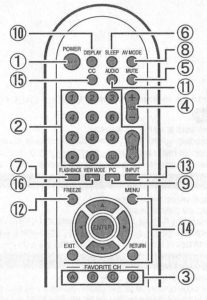
- Use button 1 to turn on
- Use button 4 to control volume
- Use button 13 to select input
- Input 7 is the digital cable box
- Input 6 is for the DVD player (Netflix etc.)
- Input 4 is for iPod input, the plug is below next to the stereo
TV Channels
Use the GUIDE button on the Spectrum remote to see the channel list.

You must be logged in to post a comment.